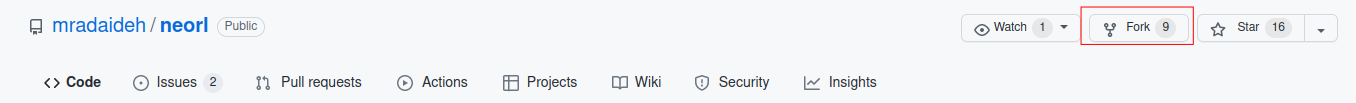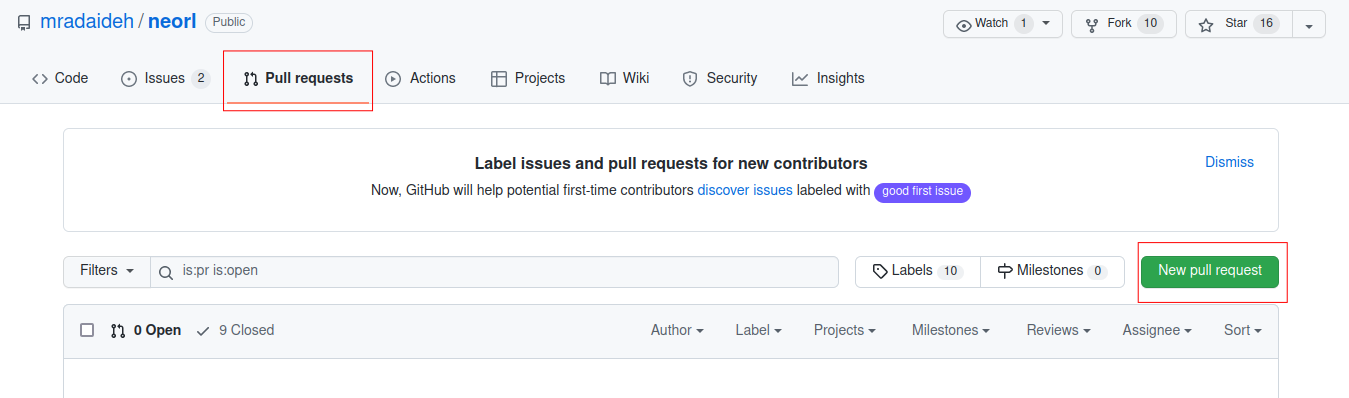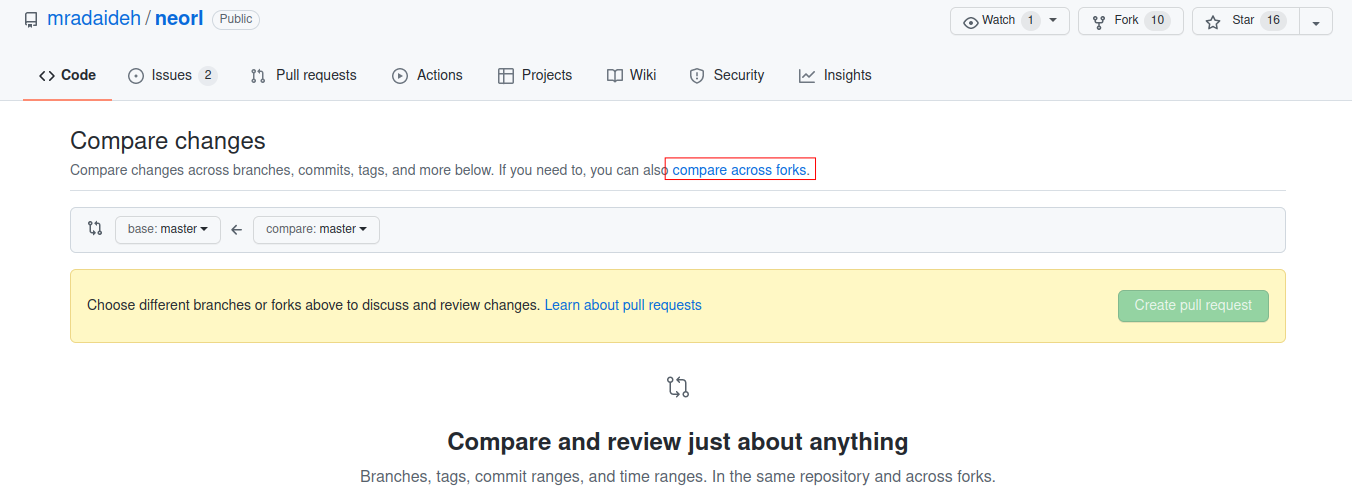Contribution Guide¶
Bug Reporting¶
All bugs or general issues can be reported on the Github issues page: https://github.com/mradaideh/neorl/issues
Getting Started¶
In order to contribute code that may be included in the main NEORL distribution, the following steps can be taken. In general, all contributions should be submitted as a pull request to the main NEORL repository. Specifically, the steps provided below can be used to incorporate code into the NEORL repository.
Create a fork of the main NEORL repository. Through Github, this can be done by selecting the “fork” button on the NEORL page found at: https://github.com/mradaideh/neorl
Once this is done, a new repository will be created under your ownership. It will exist under github_username/neorl. From here, the forked repository can be cloned like any other repository. Navigate to a directory you plan on working in and enter the command:
git clone git@github.com:github-un/neorl.gitReplace the github-un with your Github username
From here, the forked repository can be committed to using typical git practices.
Incorporating Changes From the Main Repository¶
Often when making large contributions, it may be necessary to work on the fork for an extended period of time where updates have been pushed to the upstream (mradaideh/neorl) repository after you originally created the fork. In order to incorporate these new updates into your local fork:
Commit and push all work in your local repository with regular
git commitandgit pushcommands.First add the upstream repository into known remote repositories:
git remote add upstream https://github.com/mradaideh/neorlFetch changes that have been made to upstream repository:
git fetch upstreamMerge changes made to upstream repository into your local repository:
git merge upstream/master masterPush from your local fork (on your PC) to your remote fork (on Github):
git push
Submitting a Pull Request¶
Once a major contribution to the NEORL code base has been developed and is ready to be incorporated into the upstream repository (mradaideh/neorl), a pull request can be submitted:
While logged into the account with the forked repository containing the changes, navigate to the Github page for the upstream NEORL repository: https://github.com/mradaideh/neorl
Select the “Pull requests” tab near the top of the page and select “new pull request”.
Select “compare across forks” link.
From here, the “base repository” should be set to mradaideh/neorl/master and the “head repository” should point to the repository that is under your name.
Press the “Create pull request” button and fill out the submission fields and submit it for review!